- Download this file and install it on pc.
-
Please install this program in your pc.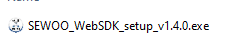
- You can find manual on your c: drive on pc as below.
-
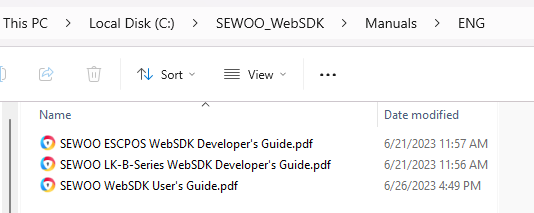
-
Read SEWOO WebSDK User's Guide.pdf file and connect pos printer to computer.
-
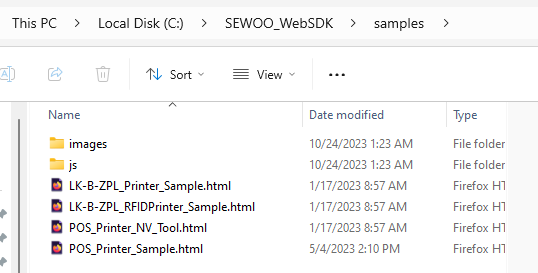 Please test print use sample file. This file find on installed folder on C: Drive on your pc.
Please test print use sample file. This file find on installed folder on C: Drive on your pc. -
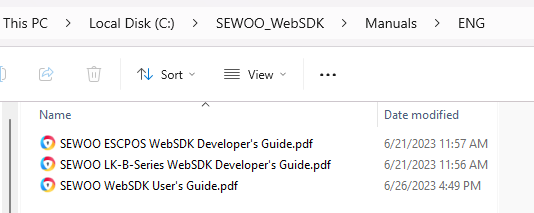 Use Developer manual, and make code on the server for print.
Use Developer manual, and make code on the server for print. -
Test print on the server
-
End.
<SDK List>
- Windows SDK
- Android SDK
- iOS SDK
- UWP SDK
- Web SDK
- Xamarin SDK
- Linux SDK
- Windows CE SDK


