Connect pos printer to computer use USB cable.

Go go website tasprinter.com/manual
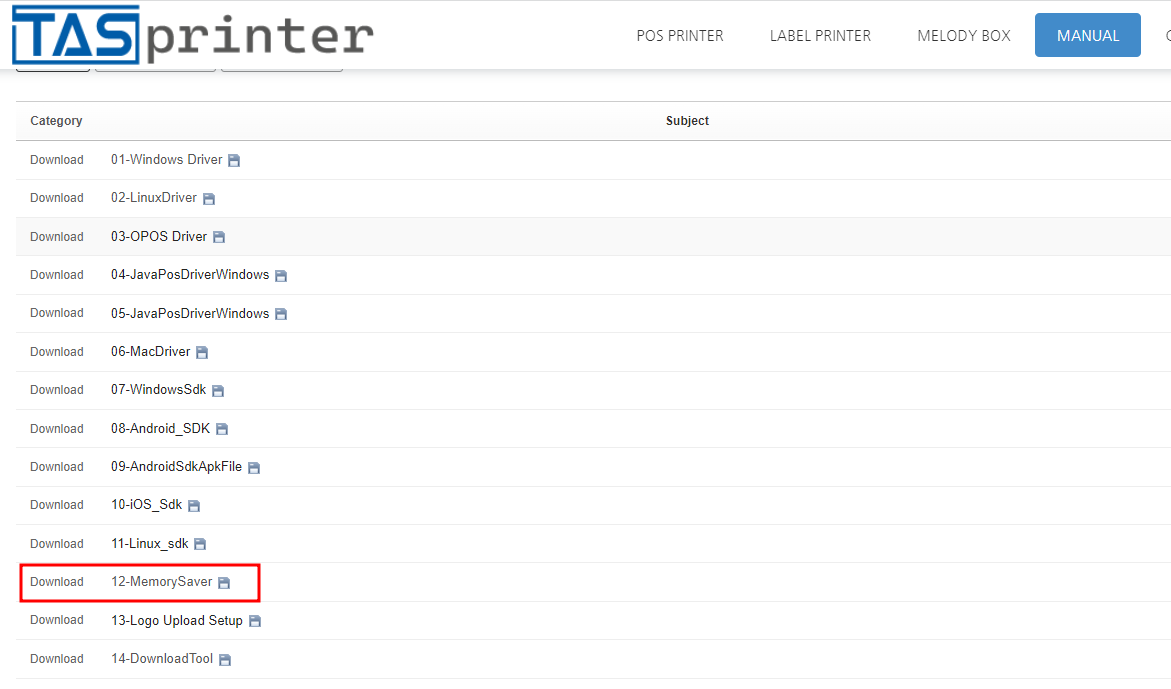
Down load 12-MemorySaver
Extract the file and run.
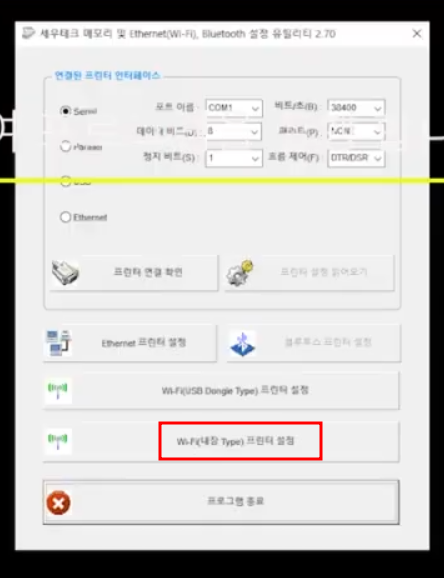
Please select red color one.
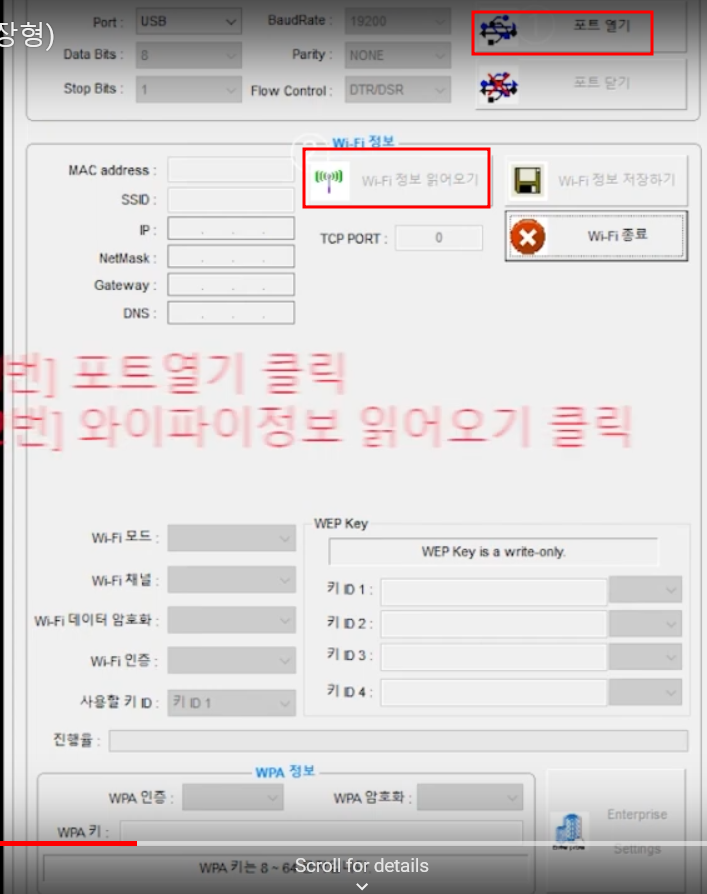
Click open port top of right side
Click read Wifi info middle of right side.
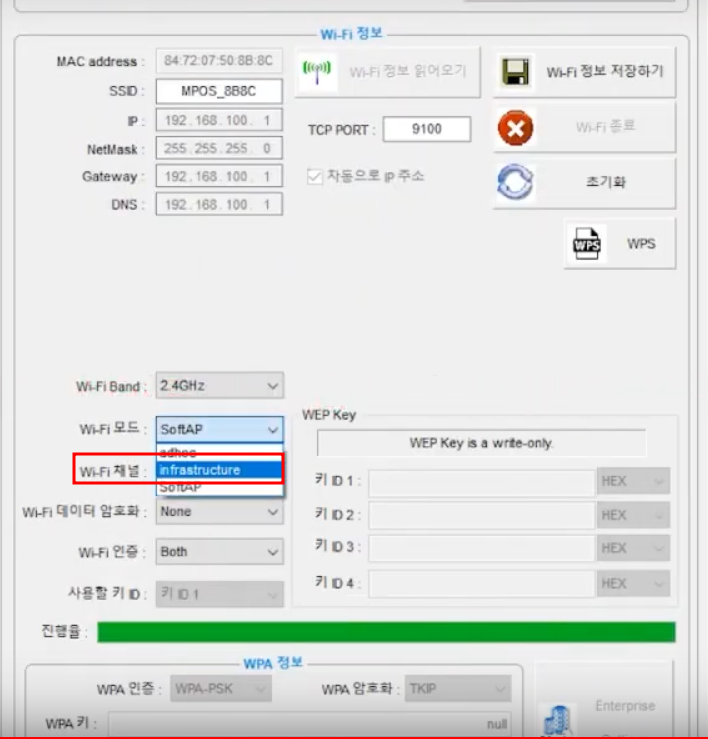
Select infrastructure
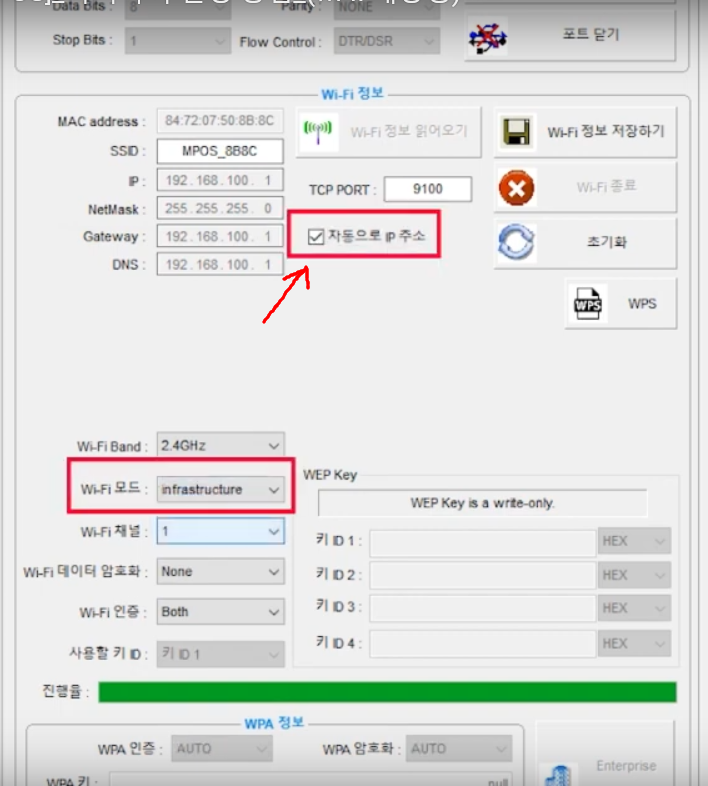
Un check auto IP address
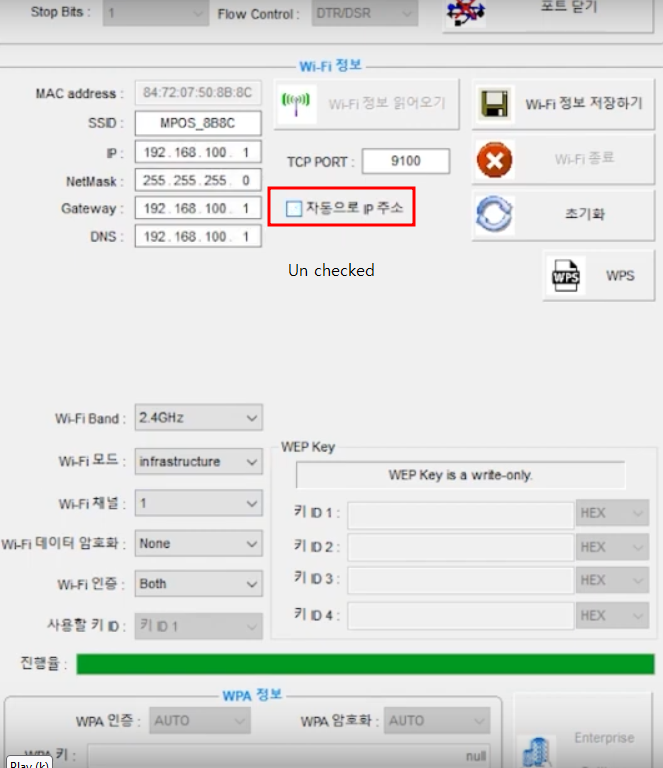
You can see unchecked auto ip address
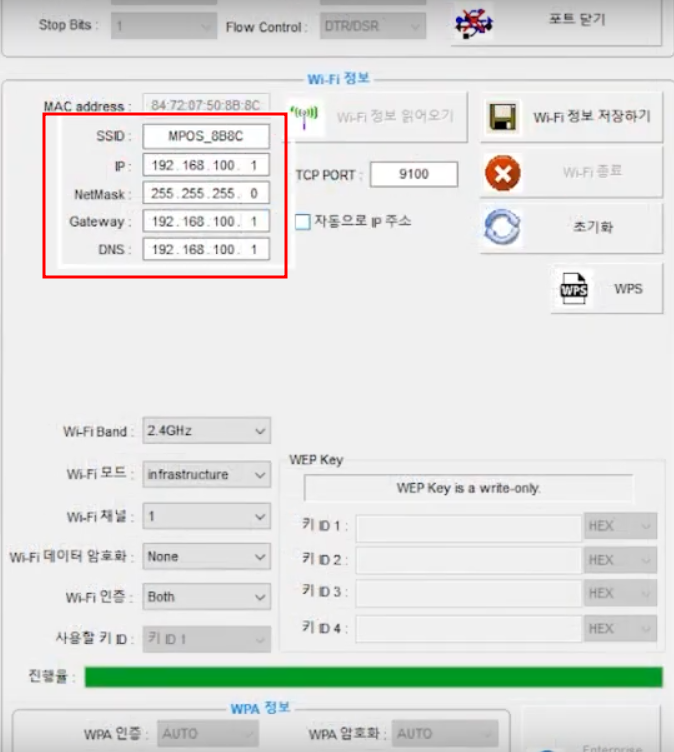
Input Wifi SSID and ip address for pos printer.
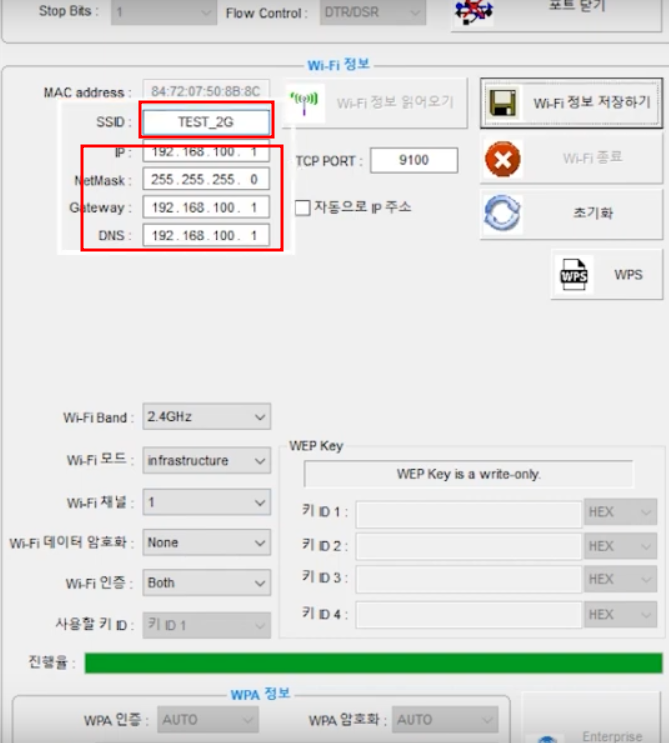
You can see sample input.
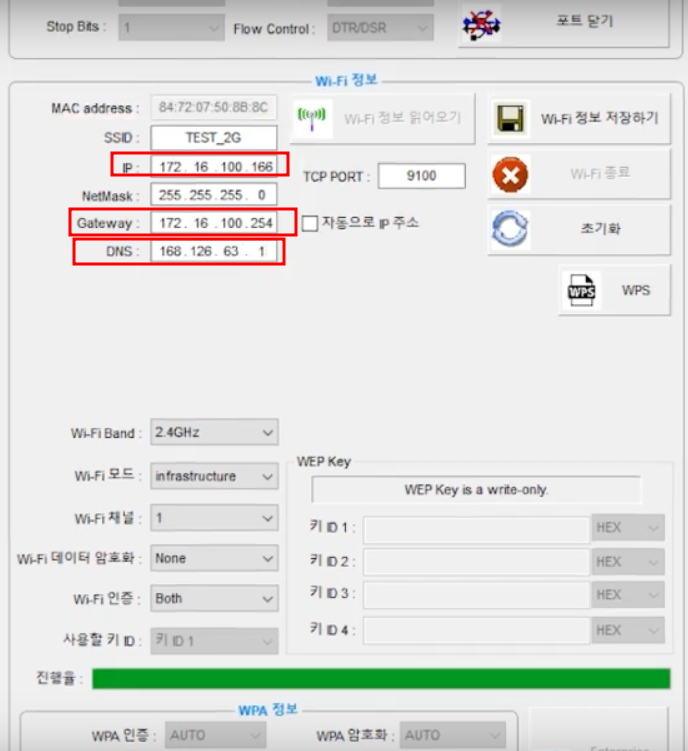
Input IP, Gateway, DNS info
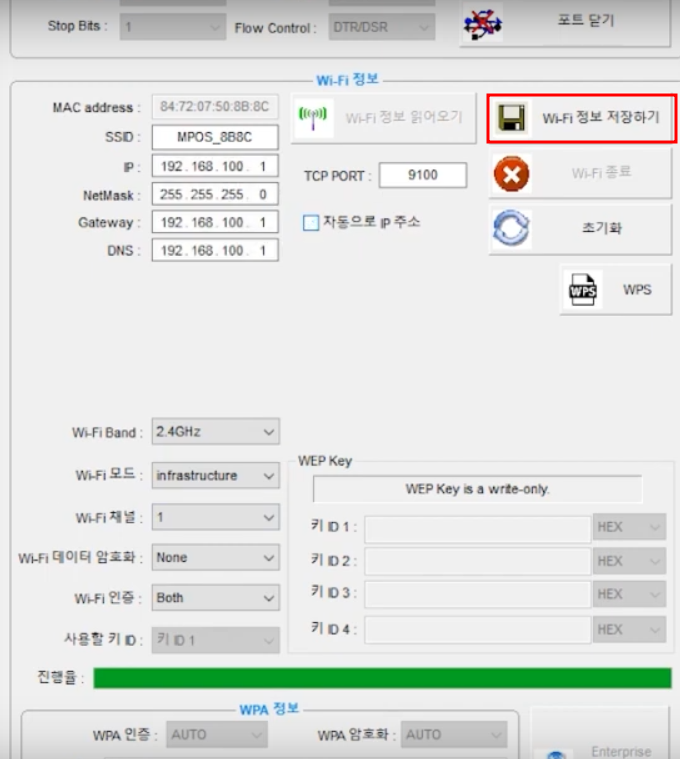
Save WiFi info
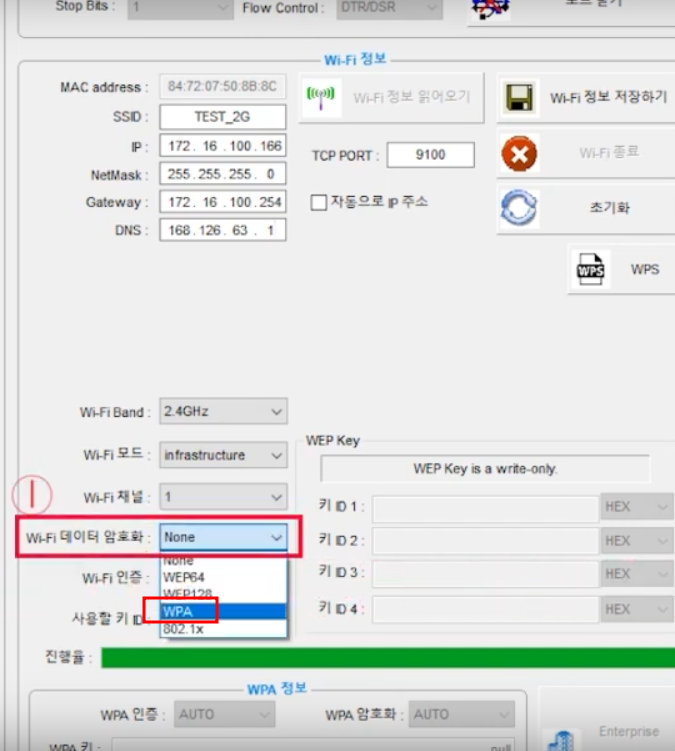
Change WiFi data secure to WPA
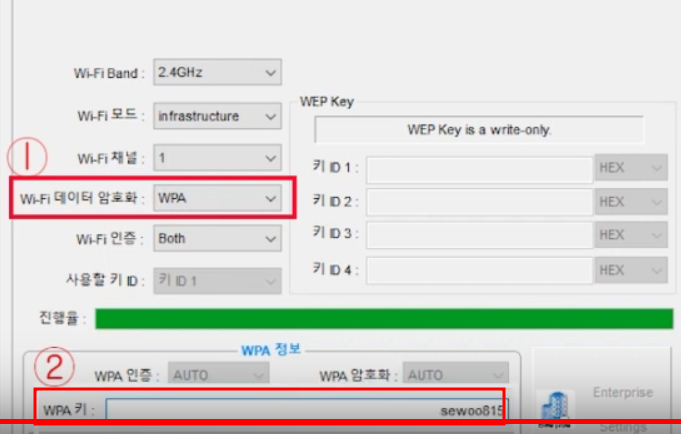
Input WPY key
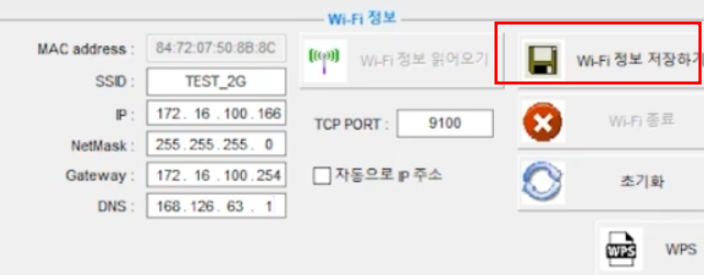
And click save button top of right.
Printer info save to printer, you cane use printer now.
